ESP8266 Witty Cloud LDR + ArduinoIDE + Thingspeak = IoT Light Sensor
Here is a quick example on basic usage of ESP8266 Witty Cloud development board. The Witty Cloud board comes with ESP8266 accompanied by an RGB led, a button and a Light Dependant Resistor. There is also usb chips and connector for easy connectivity. This makes it a great IoT device to start with. Some inputs, some outputs and nice small form factor.
- Get ArduinoIDE with ESP8266 extensions, check ESP8266 on NodeMCU board + DS18B20 + ArduinoIDE + ThingSpeak
- Connect USB cable, set port and board details
- Get Thingspeak.com API-key
- Upload code
- Enjoy the graph online
More on Witty Cloud: http://www.schatenseite.de/en/2016/04/22/esp8266-witty-cloud-module/
Example code in GitHub: https://github.com/vaasahacklab/esp8266_ldr_thingspeak
/* ESP8266 LDR ArduinoIDE Thingspeak IoT Example code
*
* This sketch sends data via HTTP GET requests to api.thingspeak.com of the value on
* LDR sensor on ESP8266 development board - Wittyboard. You need an api_key from Thingspeak.
*
* Based on: https://vaasa.hacklab.fi/2016/02/06/esp8266-on-nodemcu-board-ds18b20-arduinoide-thingspeak/
* ESP8266 Witty: http://www.schatenseite.de/en/2016/04/22/esp8266-witty-cloud-module/
*/
#include
#include
const char* ssid = "VaasaHacklab";
const char* pass = "wifikey";
// RGB or button pins are not used in LDR example
#define RED_PIN 7 // RGB Light pin at Arduino pin 3
#define GREEN_PIN 8 // RGB Light pin at Arduino pin 5
#define BLUE_PIN 9 // RGB Light pin at Arduino pin 6
#define BUTTON_PIN 4 // button
#define LDR_PIN A0
char host[] = "api.thingspeak.com";
String ApiKey = "THINGSPEAK_API_KEY";
String path = "/update?key=" + ApiKey + "&field1=";
int ldr_value = 0;
void setup() {
Serial.begin(115200);
Serial.println("");
Serial.print("Connecting to ");
Serial.println(ssid);
WiFi.begin(ssid, pass);
// Wait for connection
while (WiFi.status() != WL_CONNECTED) {
delay(500);
Serial.print(".");
}
Serial.println("");
Serial.print("Connected to ");
Serial.println(ssid);
Serial.print("IP address: ");
Serial.println(WiFi.localIP());
pinMode(LDR_PIN, INPUT);
}
void loop() {
ldr_value = analogRead(LDR_PIN); // read input value and store it
Serial.println(lrd_value);
WiFiClient client;
const int httpPort = 80;
if (!client.connect(host, httpPort)) {
Serial.println("connection failed");
return;
}
client.print(String("GET ") + path + ldr_value + " HTTP/1.1\r\n" +
"Host: " + host + "\r\n" +
"Connection: keep-alive\r\n\r\n");
delay(60000);
}

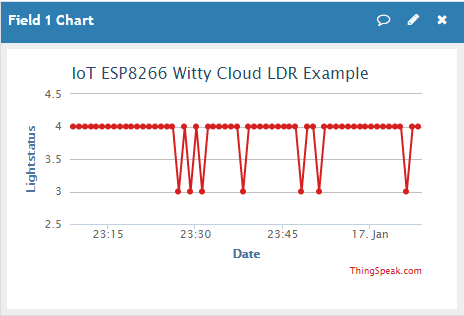

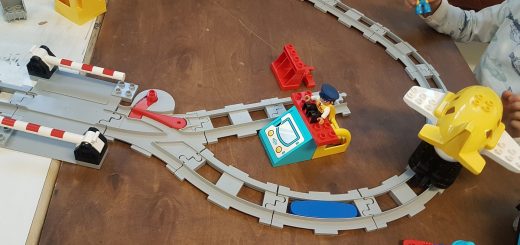
changes commented with //BW
/* ESP8266 LDR ArduinoIDE Thingspeak IoT Example code
*
* This sketch sends data via HTTP GET requests to api.thingspeak.com of the value on
* LDR sensor on ESP8266 development board – Wittyboard. You need an api_key from Thingspeak.
*
* Based on: https://vaasa.hacklab.fi/2016/02/06/esp8266-on-nodemcu-board-ds18b20-arduinoide-thingspeak/
* ESP8266 Witty: http://www.schatenseite.de/en/2016/04/22/esp8266-witty-cloud-module/
*/
#include //BW
#include //BW
const char* ssid = “my wi fi”;
const char* pass = “1234567890”;
// RGB or button pins are not used in LDR example
#define RED_PIN 7 // RGB Light pin at Arduino pin 3
#define GREEN_PIN 8 // RGB Light pin at Arduino pin 5
#define BLUE_PIN 9 // RGB Light pin at Arduino pin 6
#define BUTTON_PIN 4 // button
#define LDR_PIN A0
char host[] = “api.thingspeak.com”;
String ApiKey = “NASTJG7VWYAN18NZ”;
String path = “/update?key=” + ApiKey + “&field1=”;
int ldr_value = 0;
void setup() {
Serial.begin(9600); //BW
Serial.println(“”);
Serial.print(“Connecting to “);
Serial.println(ssid);
WiFi.begin(ssid, pass);
// Wait for connection
while (WiFi.status() != WL_CONNECTED) {
delay(500);
Serial.print(“.”);
}
Serial.println(“”);
Serial.print(“Connected to “);
Serial.println(ssid);
Serial.print(“IP address: “);
Serial.println(WiFi.localIP());
pinMode(LDR_PIN, INPUT);
}
void loop() {
ldr_value = analogRead(LDR_PIN); // read input value and store it
Serial.println(ldr_value); //BW
WiFiClient client;
const int httpPort = 80;
if (!client.connect(host, httpPort)) {
Serial.println(“connection failed”);
return;
}
client.print(String(“GET “) + path + ldr_value + ” HTTP/1.1\r\n” +
“Host: ” + host + “\r\n” +
“Connection: keep-alive\r\n\r\n”);
delay(100); //BW
}
#include ESP8266WiFi.h //BW Put these inside “<"
#include ESP8266WebServer.h //BW