Basics of FreeCAD 3D modelling
(Kurssin kuvaus suomeksi alempana.)
The aim of this course is to give you the basic understanding of how FreeCAD works and what you can do with it. We will go through the user interface and commonly used features so that you can start making your own models e.g. for 3D printing and continue practicing by yourself.
- User interface
- Basics of sketching and creating geometry
- Modelling with boolean operations
- Exporting models for 3D printing (.stl)
Bring your own laptop + mouse and install FreeCAD in advance, link: https://www.freecadweb.org/wiki/Download
Kurssin tavoitteena on antaa perusymmärrys siitä, kuinka FreeCAD-ohjelma toimii ja mitä sillä voi tehdä. Käymme läpi käyttöliittymän ja yleisimmät toiminnot, jotta voit alkaa tehdä omia malleja esim. 3D-tulostusta varten ja jatkaa harjoittelua itsenäisesti.
- Käyttöliittymä
- Sketsauksen ja geometrian luonnin perusteet
- Mallinnus boolean-operaatioita käyttäen
- Mallien exporttaus 3D-tulostusta varten (.stl)
Ota mukaan oma kannettava + hiiri ja asenna FreeCAD-ohjelma etukäteen, linkki: https://www.freecadweb.org/wiki/Download
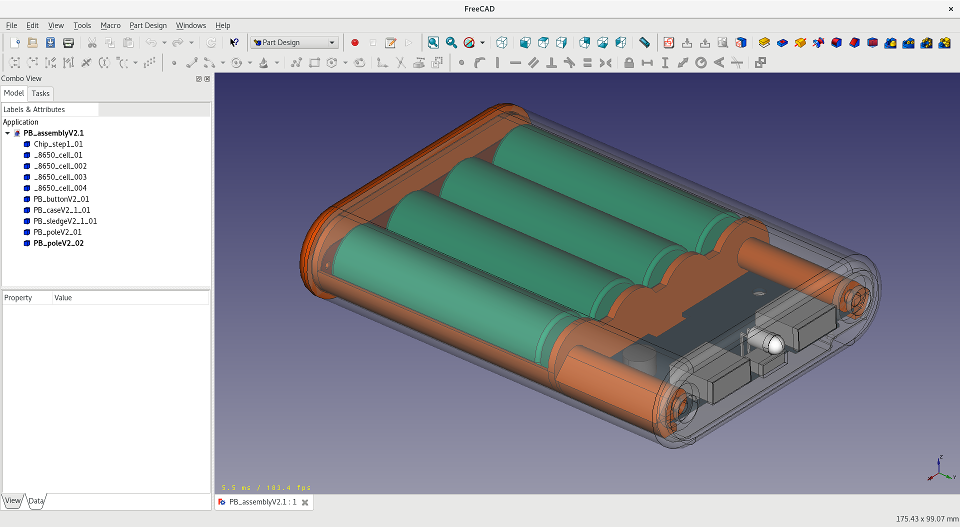




Siis ilmottaudun kursille Freecad.
Hei,
Ilmoittautuminen tapahtuu tältä sivulta: https://vaasa.hacklab.fi/event-registration/