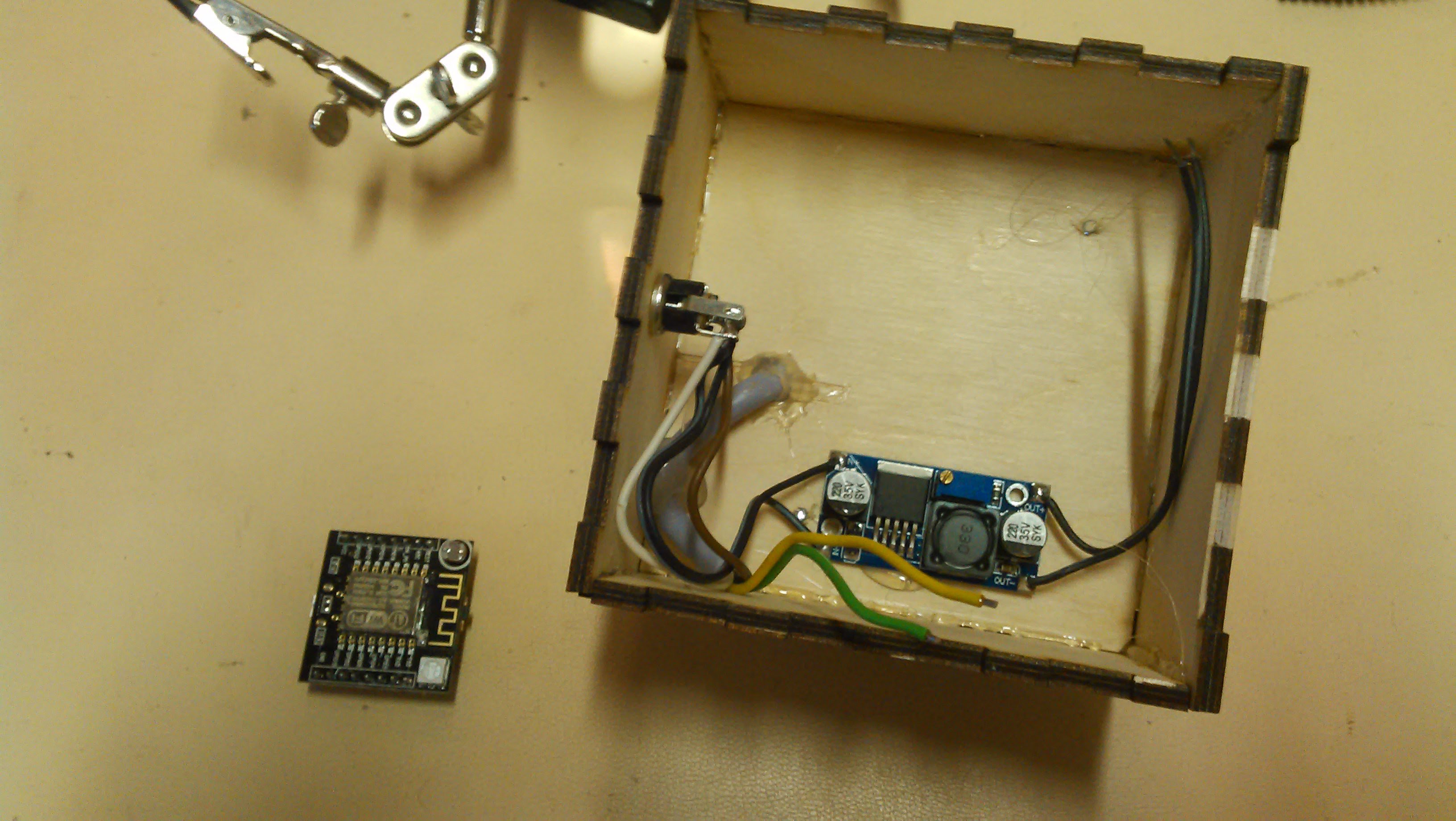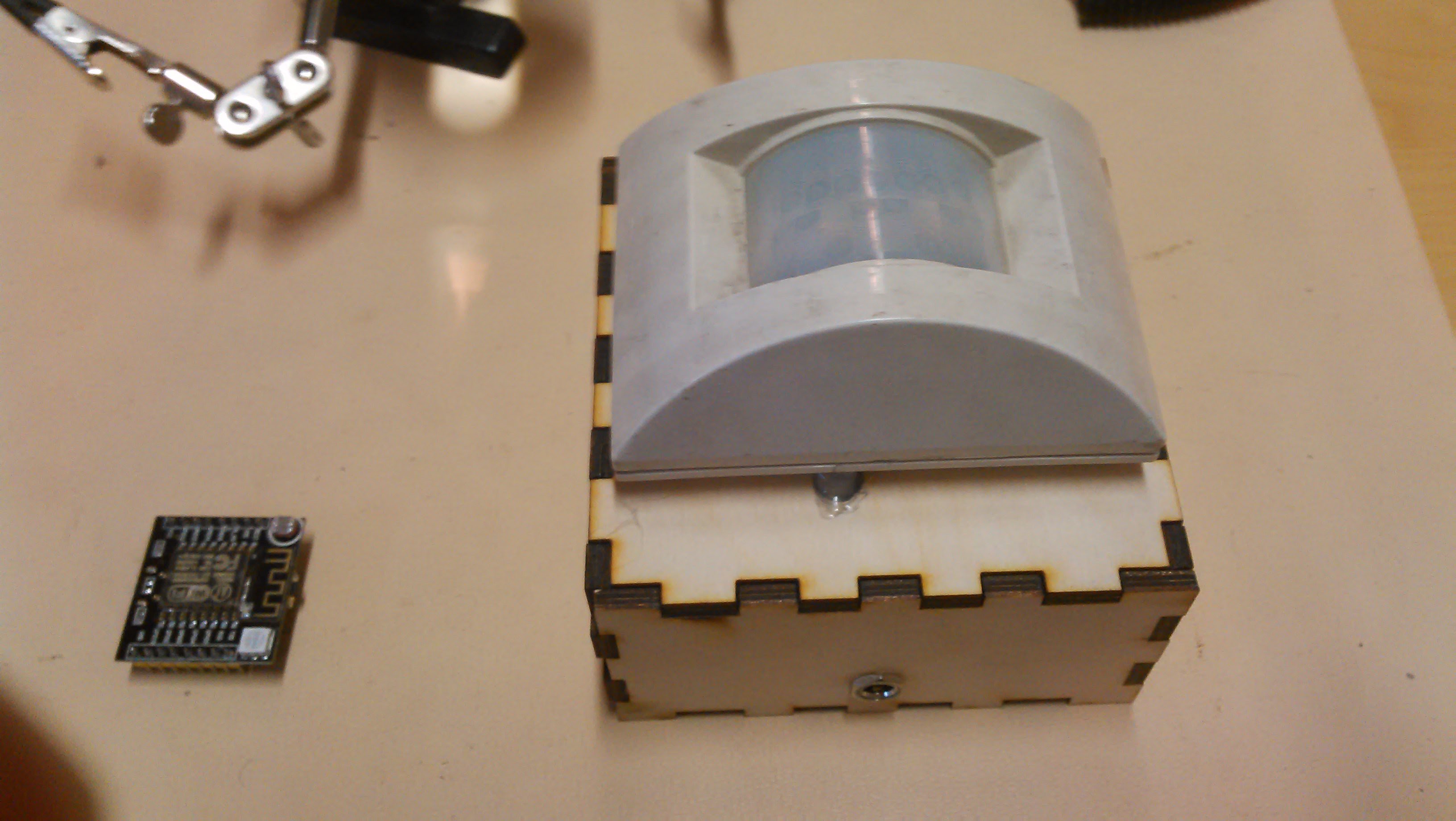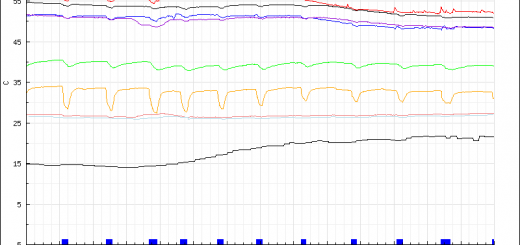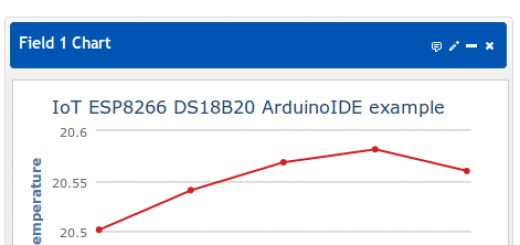ESP8266 + motion sensor + ArduinoIDE + Thingspeak = IoT burglar alarm
Quick intruder detection with ESP8266 and some random motion sensor. Laser cut enclosure from 4mm plywood. DCDC-converter to get 5V for ESP8266 from random 12 volt power supply. ESP8266 in the form of Witty Cloud development board and an old motion detector with relay contact for motion detection. The purpose of DCDC-converter is to be able to use 12V power supply for the motion detector and use the same supply for 5V or 3.3V ESP8266. Wiring is pretty straight forward as is the project in total.
Example code on GitHub: https://github.com/vaasahacklab/esp8266_motion_sensor_thingspeak
// ESP8266 Motion Sensor ArduinoIDE Thingspeak IoT Example code
// https://vaasa.hacklab.fi
//
// This sketch sends data via HTTP GET requests to api.thingspeak.com when
// motion is detected on external motion detector
//
// The board used is ESP8266 development board - Wittyboard. You need an api_key from Thingspeak.
// The relay connection from motion sensor is connected to the button pin for easy testing.
// Test the thing without motion sensor by pushing the button.
//
// ESP8266 Witty: http://www.schatenseite.de/en/2016/04/22/esp8266-witty-cloud-module/
//
// Based on: https://vaasa.hacklab.fi/2016/02/06/esp8266-on-nodemcu-board-ds18b20-arduinoide-thingspeak/
// Based on: https://codegists.com/snippet/arduino/twitwireino_jasonpellerin_arduino
// Based on: https://codebender.cc/sketch:243695#ESP8266%2BButton%2BThingspeakHTTP%20%3D%20Working.ino
//
#include
#include
const char* ssid = "VaasaHacklab";
const char* pass = "wifikey";
// RGB or LDR pins are not used in this example
#define RED_PIN 7 // RGB Light pin at Arduino pin 3
#define GREEN_PIN 8 // RGB Light pin at Arduino pin 5
#define BLUE_PIN 9 // RGB Light pin at Arduino pin 6
#define BUTTON_PIN 4 // Alert When HIGH button
#define LDR_PIN A0
char host[] = "api.thingspeak.com";
String ApiKey = "THINGSPEAK_API_KEY";
String path = "/update?key=" + ApiKey + "&field1=";
int val = 0;
int old_val = 0;
int state = 0;
void setup() {
Serial.begin(115200);
Serial.println("");
Serial.print("Connecting to ");
Serial.println(ssid);
WiFi.begin(ssid, pass);
// Wait for connection
while (WiFi.status() != WL_CONNECTED) {
delay(500);
Serial.print(".");
}
Serial.println("");
Serial.print("Connected to ");
Serial.println(ssid);
Serial.print("IP address: ");
Serial.println(WiFi.localIP());
pinMode(BUTTON_PIN, INPUT);
digitalWrite(BUTTON_PIN, 0);
}
void loop() {
val = digitalRead(BUTTON_PIN);
// check if there was a state transition
if ((val == HIGH) && (old_val == LOW)){
state = 1 - state;
delay(10);
}
old_val = val; // val is now old, let's store it
if (state == 1) { // Sensor has changed the state, time to make a GET request to the ThingSpeak API,
alert();
Serial.print("connecting to ");
Serial.println(host);
Serial.println("thingspeak connect");
WiFiClient client;
const int httpPort = 80;
if (!client.connect(host, httpPort)) {
Serial.println("connection failed");
return;
}
client.print(String("GET ") + path + val + " HTTP/1.1\r\n" +
"Host: " + host + "\r\n" +
"Connection: keep-alive\r\n\r\n");
delay(500);
Serial.println("closing connection");
state = 0;
}
}
void alert() {
Serial.println("Intruder Alert!!!");
}